15 Jun The new NIA Affiliate Membership
We are restructuring NIA affiliate membership.
The headlines are:
- NIA and EEGer affiliate membership are now separate.
- NIA affiliate membership is now FREE!
- There are now qualification requirements to access.
NIA affiliate membership is now separate from EEGer affiliate membership. We (NIA) are still the local EEGer distributors and provide technical support. For EEGer affiliate membership, please get in contact with EEGer via eegstore@gmail.com.
Our aim is for NIA affiliate membership to communicate a meaningful threshold of professional development in neurofeedback. Therefore, attendance at our introductory 4-day NFB course is a requirement as well as either of:
- 10 hours of 1-on-1 mentoring and attendance at one of our live intermediate courses; or
- 20 hours of 1-on-1 mentoring.
A professional completing either of these requirements is typically well on their way to being a competent neurofeedback practitioner.
Additionally, we require some professional contact with us within the past 3 years.
The benefits of affiliate membership are:
- Presence on our website’s list of qualified NFB practitioners;
- Discounts on selected NIA services on this website.
How to access – Part 1 – Qualify
- If you believe that you qualify, then please contact us.
How to access – Part 2 – Set up an online account
- If you already have an online account with us (on this website) then sign in and skip to Part 3 further below.
- After qualifying, we will send you a link.
- Follow that link and you will find a product purchase page. The product has zero cost.
- Confirm whether you want to be publicly listed on our affiliates list or not.
- Click “Sign up now”.
- Click “View cart” or select the shopping bag icon in the top right corner of the page.
- Click “Proceed to checkout”.
- Fill out your details as required, including setting a password for your account.
- Click “Sign up now”.
You should receive a confirmation email that your account has been set up.
How to access – Part 3 – Set up your public affiliate listing
- To complete your listing, please log in to your account (using the password you set in Part 2 above) here: https://www.neurotherapy.com.au/my-account/.
- Once logged in, click on “account details” on the left.
- Fill out the details that you would like to be visible on your listing.
- We recommend that under the “state” field you put both the full name and acronym of your state (e.g. “New South Wales” and “NSW”).
- We also recommend that you put both your city and suburb (e.g. Sydney and Bondi Junction).
- You can sign in and change your details whenever you like.
How to access – Part 4 – Discounts on NIA goods and services
- To access discounts available for products on this website, be sure to log into to your account (using the password you set in Part 2 above) here: https://www.neurotherapy.com.au/my-account/.
- Then visit our shop or courses sections and make your purchases.